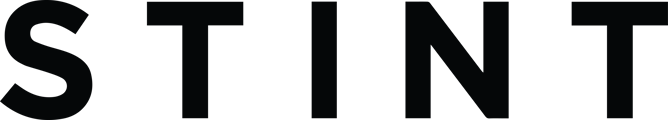1. Confirm your Stint
You will receive a notification prompting you to confirm your Stint 5 hours before the start time. You have until 2 hours before your Stint to do this, or your Stint will unfortunately be unassigned. If your Stint is before midday, you will be prompted to confirm at 6pm the night before.
Please note: Failure to confirm your Stint could result in you being unassigned from that Stint and receiving a Strike against your profile.
2.Notify us if you are running late
Get in touch via the app (go to the Stint details screen) if you are running late. Please do so with as much time to go so our team can help you with your journey. If you enable location for when you open the app, this acts as an extra precaution to help your journey go smoother.
3. Check in via the QR code & get started!
This lets our team know that you have arrived safely, and marks the time you have arrived for your lateness track record. All businesses have a QR code available in their application. If you are having trouble with checking in, follow the steps in the app.