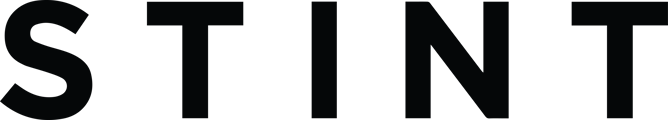Once inside, go up to a member of staff and introduce yourself. A good way of doing this is:
"Hey, my name is [...] I am here to work with Stint as a [role ie. barback]"
First impressions matter: make sure you walk in with a big smile! The member of staff will then know where to take you.
Once you have introduced yourself as from Stint, please ensure you check in by scanning the QR code with Stint app. There will either be a paper version of the code or an electronic one on the manager’s phone so just ask a member of the team.
When scanning the QR code, please ensure that you have an internet connection. If you don’t feel comfortable using your data and you can’t see a free WIFI network that you can connect to, please ask a member of staff at the business for momentary access to their staff WIFI.
Checking in by using the business QR code is absolutely crucial; failure to do this results in us having to contact the business to confirm your arrival. If you don't check in, you may be marked as late and your pay will reflect this.