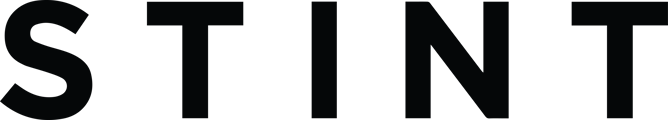Keeping your availability up to date increases your chances of seeing suitable Stint offers.
Adding Availability
Follow these simple steps:
Open your "Discover" tab in the app.
Tap the "Add" button and choose "Add your availability" at the bottom of the screen.
Select the desired day and specify the applicable hours.
Choose the corresponding "Near Place" option to select a preferred location.
Editing Availability
If you need to make changes to your availability, it's a breeze:
Visit the "Discover" tab.
Tap the "Edit" button on the right-hand side.
You'll see the availability you've added. To remove any, simply slide it to the left and confirm your decision by selecting "Yes, remove."
Happy Stinting!