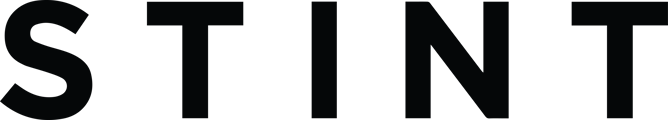- Help Centre
- Partner
- The App
-
Stinter
- Covid Information
- Stint uniform
- Cancellation and compensation policies
- Ratings and reviews
- What to expect on my Stint
- My App
- How to prepare for Stints
- Types of Stint
- Standby Stints
- Availability and how it works
- Problem on my Stint
- Joining Stint
- Getting matched to Stints
- Taxes and Legal
- Getting to my Stint
- Payment
- Content Creation
- Stint Teams
-
Partner
-
Stint Community
How do I access my QR code?
When Stinters arrive for their Stint, they will use your site’s unique QR code to check-in.
You can access your QR code directly from your Stint app:
- Navigate to the sidebar by clicking the three lines on the lefthand side of your screen
- Go to Settings > Site Settings
- Select ‘Site QR Code’
Once you surface your code, it can be scanned by the Stinter! You can also download it to conveniently share it with your team.
Below is a short video showing the process!