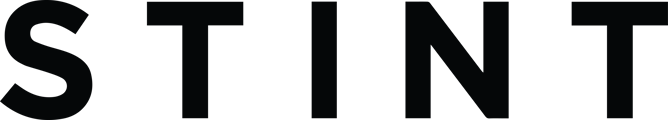- Help Centre
- Stinter
- Ratings and reviews
-
Stinter
- Covid Information
- Stint uniform
- Cancellation and compensation policies
- Ratings and reviews
- What to expect on my Stint
- My App
- How to prepare for Stints
- Types of Stint
- Standby Stints
- Availability and how it works
- Problem on my Stint
- Joining Stint
- Getting matched to Stints
- Taxes and Legal
- Getting to my Stint
- Payment
- Content Creation
- Stint Teams
-
Partner
-
Stint Community
How can I see the reviews businesses have given to me?
To view your rating history in the app, just follow these steps:
Account → Performance → Reviews
- Open your Stint app and navigate to the "Account" section located at the bottom right corner of your home screen.
- Within the Account section, select "Performance".
- From there, you can access the "Reviews" section, which allows you to see all previous ratings.
- You can also find key information on how our strike system works.
Checking your rating history can help you stay informed about your performance and whether you need to improve.
If you have any further questions, feel free to reach out to our support team via the ‘Live Chat’ function in your app.